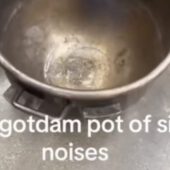Éclat Part 62
Obviously our horizons have been greatly restricted in the past months, and music-making is often an opportunity for us to free ourselves of all restrictions and just go wild. TODAY however, we're doing the opposite... we're going to try making music with A SINGLE SAMPLE.
Download the sample we're working with from WeTransfer here!
The name of the game today is EFFECTS. If you haven't been much one to play around with effects before, then tonight is your chance. If you're familiar with the standards, then this is also a good time to start playing around with some weirder ones - maybe a Grain Delay, a Granulator, a Flanger or some Frequency Shifters. I highly recommend you spend some time watching the video above to get some ideas of what can be done, but here are some quick tips.
Altering the sample itself:
Pitch Shifting - Most DAWs will have an option to "transpose" or change the pitch of the sample you're working with. As our sample today is a kick, you're probably going to want to transpose it up to turn it into other sounds.
Stretching - You might want to make the sound longer to turn it into a sustained note, like a synth or a string instrument
Reversing - this makes a sound that starts slowly and ends in a big burst at the end. This combined with stretching can be really interesting
EQ - want to listen to just the high parts of a sound? Or just the low parts of a sound? You can use an "Equalizer" or an EQ to select the frequencies you want. Try experimenting with "High Pass", "Band Pass" or "Low Pass" settings for different results.
Reverb - make your sound like it's in a big room or a church
Delay - make your sound bounce around - try 'Ping Pong' settings to make it go from left to right and back again!
Distortion - make your sounds crunchy
Thanks so much to Ru Barb, who very kindly shared the video above as inspiration for a possible Éclat challenge in our FB group!
Here's what we made:
There are more videos below on how to make a bunch of different sounds from just 1 sample! They can go pretty fast, but did you know you can slow down the play speed in the settings to see what these folks are really doing?
(This video is about tuning ambient sounds or white noise, but the same principle still applies for a short percussive sound.)