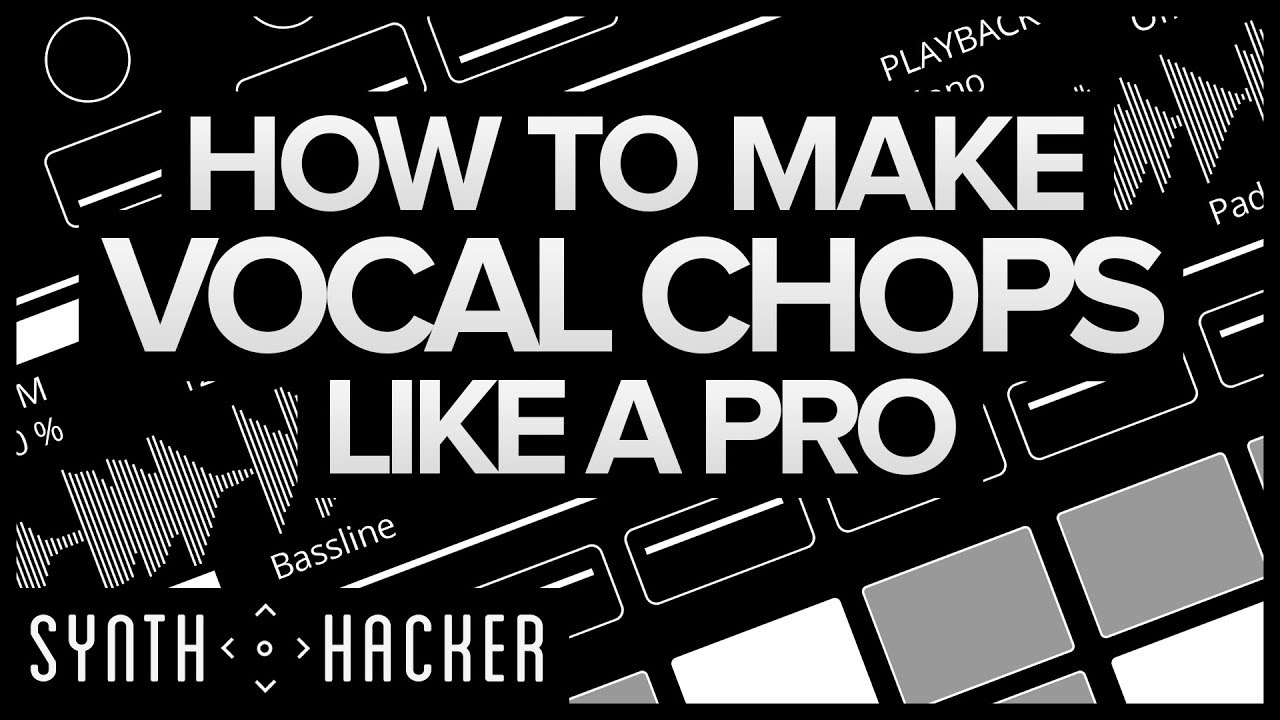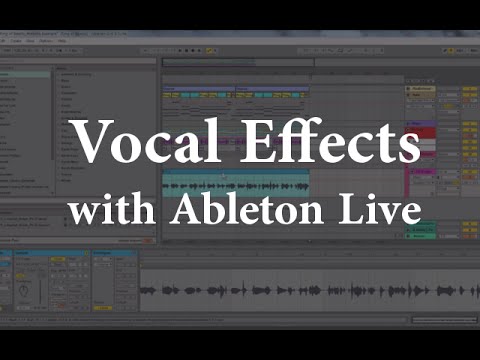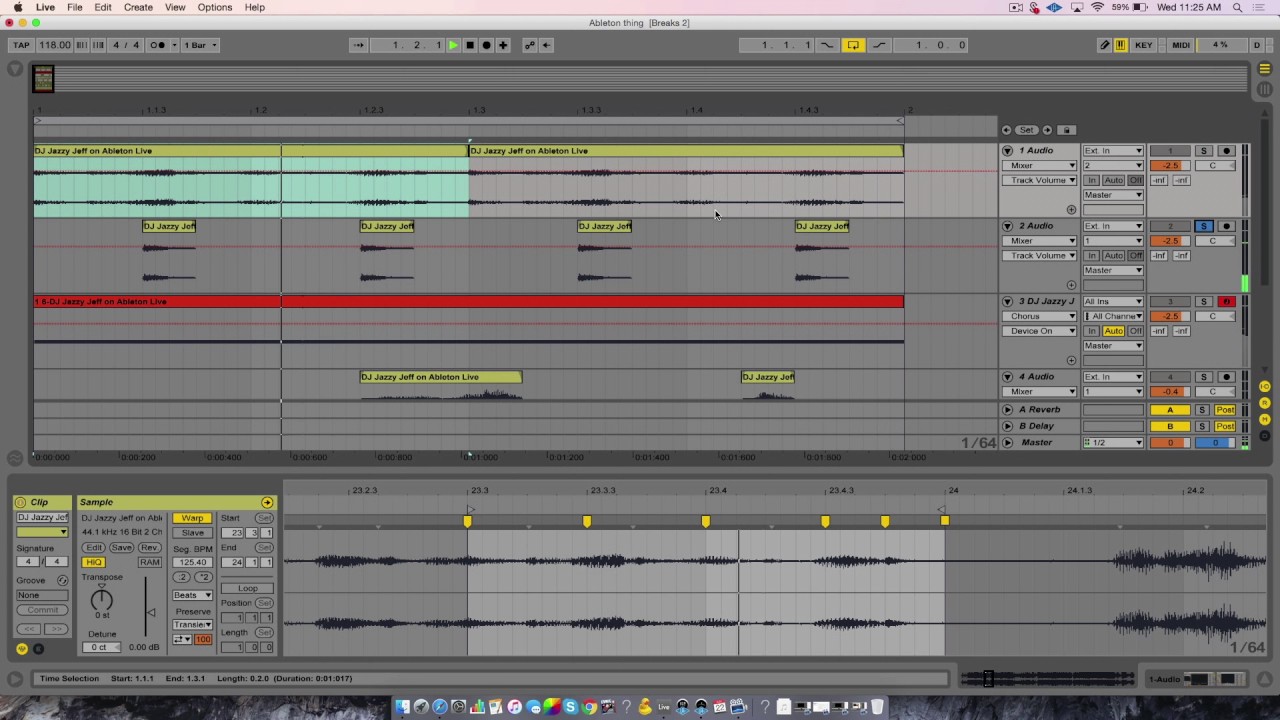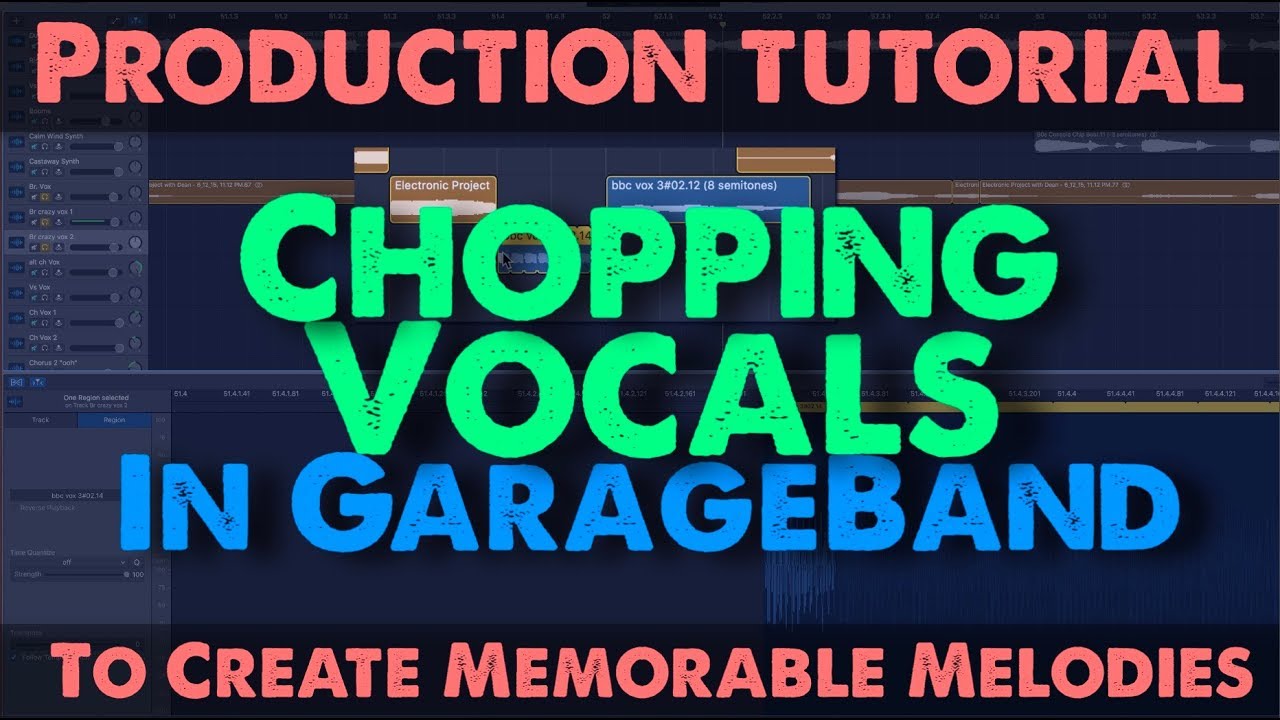Éclat: Part 100!
Happy International Women's Day!
And Happy 100 Éclats!
We're celebrating today with a workshop at the wonderful House Of Music in Revaler Str in Berlin, and we have a fantastic challenge for you today featuring Japanese-American pop artist Shima, courtesy of our good friends over at Ableton.
While not everyone might be able to relate to Shima's experiences growing up as a prospective J-Pop star, many artists can relate to the feeling of desiring - but not having - more control over the finished product of our music. Shima's story is an inspiring one - when she moved to the USA for college, she left the corporate machine of J-Pop behind, and struck out on her own. Now, as an independent artist and producer, she has, as she describes it, 'Full Autonomy Over Everything'. Read more about her experiences over on the Ableton blog now.

Photo courtesy of Ableton.com
Today we're going to be working with just a small selection of samples from the pack she shared via Ableton.com.
You can download the samples we're working with today here.
The sample pack is called 'Amin_70bpm' (you guessed it, the samples are in A minor and are at 70 beats per minute.)
If you'd like the full pack, including Ableton Live-specific device racks that Shima built, you can download them from the Ableton blog. (If you download the entire pack, make sure you work with the samples from the folder called 'Amin_70bpm'.
Today's challenge is to use the vocals from Shima's sample pack, PLUS any other sounds, synths, or samples you like, to create a new track of ± 2 mins long. You can morph, stretch, and chop the samples as much as you like - they don't even have to sound recognizable at the end if you don't want!
If you can't join us for our workshop at House Of Music, you can still join the challenge today from home if you want! Just send us your track and we'll share it on our Soundcloud playlist. Upload your track to this Google Drive form here.